1. First, download and install MagicISO from www.magiciso.com.
3. Drag and Drop windows 7 32 bit files to the right panel of magicISO.
4. Load bootable image file. You can download windows 7 32 bit bootable image file here.
In this step you will make some adjustments. Notice the screenshot below in sequence to follow the steps correctly.
You will see a sign on the toolbar Non-Bootable, this indicates that the file can not be diboting. (See screenshot below)
Click Load Boot Image File. (See screenshot below)
Click browse image and then find your bootable image file. Next click ok. (See screenshot below)
As you see on the screenshot below, your files now has bootable sign on the toolbar.
5. Save and wait until its finish.
Your files is ready to processed, now click file and save to where you want the .iso file to be saved.




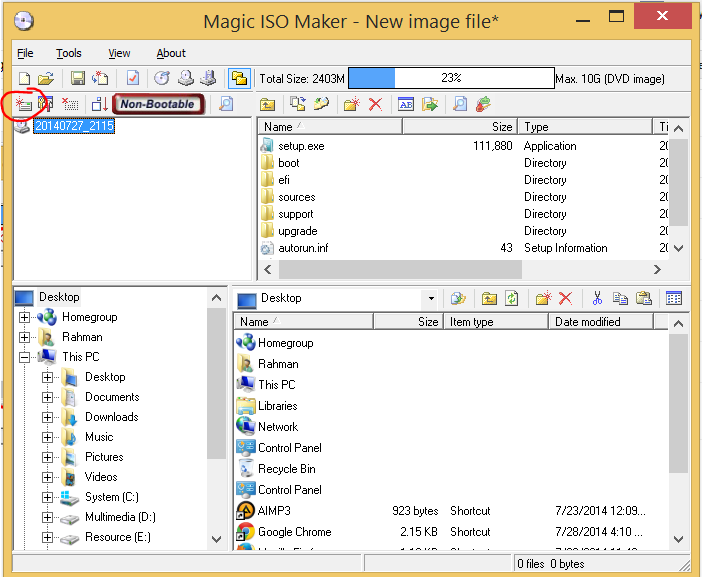






0 comments:
Post a Comment