This method is not require coding skills though, because it only installs the widget that has been provided by Disqus. To do this I suggest that you backup your template before doing the installation.
1. Register your blog with Disqus and enter your personal information to create an account for you at Disqus sign up page. And click continue after you done fill up the form.
Note: If you have already signed up for Disqus, click on Already have a profile? link under Primary Moderator to login with your existing account and register your blog.2. Choose your platform.
3. Now you will be on the installation page. Click Add Your Blog Name to my Blogger site, and you'll open a new tab automatically.
4. Install disqus comment to your blog. If you have more than one blog in your email, make sure to select the right blog which one you want to use Disqus comment form. Click Add Widget to add the disqus widget to your blog automatically.
5. Done. If you want to change the comment position you can do it from layout menu in your blogger admin page.



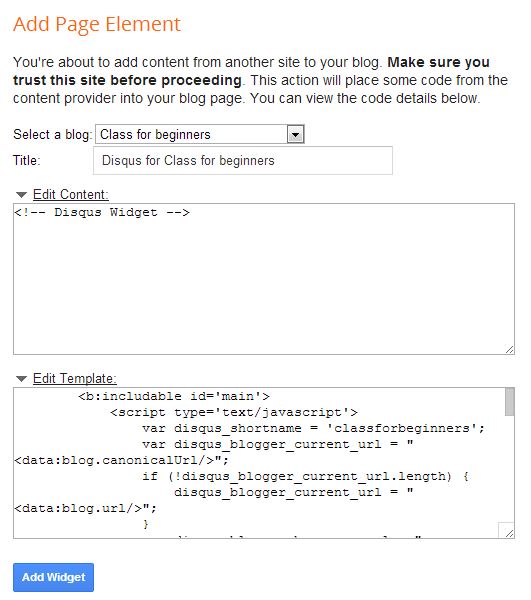





0 comments:
Post a Comment