Like the contact page on a website which is equipped with some form and then automatically sends the message to an email address. The same thing can be done on blogger, for example the contact page on blogger, you can see the contact page on my blog.
Such as my previous article
create a forum on blogger, it's just that there are differences in step 3. Just follow the steps and change step 3 with
this. Just sign up for free on the site then you will get a script that you will insert into your blog. Messages sent from the contact page, will be sent to the email address you used to register on Kontactr.
Just comments below if you have issues with it.
About Author:

Rahman Kurnia is a blogger, SEO fighter, who loves PHP, CSS, HTML and interested in js, ajax, c++ and much more. He love writing something informatif to help others, and to keep his knowledge on the internet.
Follow him @ Twitter | Facebook | Google +
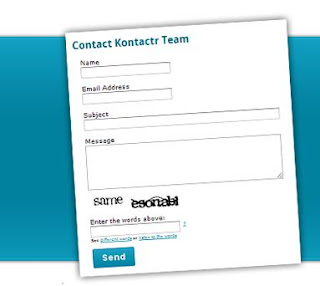




0 comments:
Post a Comment