It is common in wordpress novice users, while using a new theme, especially free themes. Some people may immediately claim that the theme is broken and can not be used, but it is actually very easy to fix syntax error in wordpress, without having to switch to another theme. This error can also be caused by a plugin that you install.
To fix syntax error in wordpress theme, first you must have access to the wp-content, where the theme files saved.
To facilitate you finding out the lines of a syntax error, I suggest that you use the numbered text editor, such as notepad + +. The number I mean here are the numbers that are on the left each line syntax.
Associated with the numbers above, now I want you to find out what line and where exactly the error comes. Here is an example of the error messages that appear due to multiple functions inside functions.php file and how to solve it.
Look at the error message screenshot above. In this case the error is caused because mr_meta() previously declared on line 19 in functions.php and redeclared on line 24 in functions.php.
So to fix the error as above, you can edit the functions.php file in your theme folder, then go to line 19 or 24 to remove one of these functions.
See, it's very easy, so I hope when the error message appears you do not immediately panic and then change your theme. However, if the error comes from the wordpress plugins or other files inside the wordpress folder, you should consult to an expert on this, or you can post threat in the wordpress forum.
Popular Posts
-
Using LinkWithin to display related posts in blogger is the most easy way to display related posts complete with thumbnails. However, by def...
-
Forum pages use in a websites to increase the interaction among the users or readers with the admin. Usually someone can make a question in ...
-
Here is how to fix 'Microsoft Hosted Network is Not Available' error, which appears when using Connectify Hotspot application on y...
-
Comment counter is used to indicate the number of comments that exist on each post. This statistic is usually put at the top of each post ...
-
You must have seen a blog with adsense in the middle articles of each post, if you think to put adsense code every time you make a post, the...
-
This problem occurs in many users wordpress version 3.5.1, the problem getting more difficult because in this version, the function of th...
-
Here are the steps how to create an iso file from windows 7 64 bit bootable using MagicISO. 1. First, download and install MagicISO from w...
-
Generaly SEO Meta Data of a plugin seo is under the meta link, external stylesheets and even under pile of lines of the external scripts. Th...
-
Getting setup problems in formatting, templates, style, or theme, when running Microsoft Office Word. It's not an easy way to do reset...
-
Blogger comment form looks less attractive, makes you want to use the Disqus comment form on your blog. Here I will show you, how to add Dis...

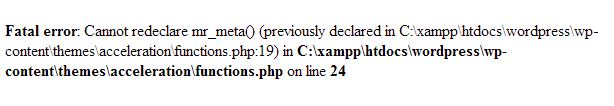




0 comments:
Post a Comment